Search engine optimisation (SEO) can sometimes seem unfathomable. But it's key to getting good organic search results and for getting your website found. Effective SEO is essential for the success of your brand or company.
How do you go about improving your search engine ranking? On-page SEO and off-page SEO play a role in increasing traffic. Here, I'm outlining the top 13 actions you can take to improve your on-site SEO. They're not difficult but they require you to be methodical and conscientious.
1, Make certain that each page of your website has at least 450 words of unique content that doesn’t exist somewhere else on your site or anywhere else on the web. Choose a primary long-tail keyword for each page and optimise that page for that word. If you use too many keywords on a page, search engines won’t understand what the page is about. Pay particular attention to your home page on this where it's easy to try and summarise all your offering and use too many keywords.
2, Write a unique SEO title tag and meta description for each web page – make sure you change them for each page. It’s easy to end up using the same phrasing when you’re listing services and products. Remember, the wording you put in these tags is often used by Google in the search engine results pages and will be what searchers see.
3, In your SEO title tag, use one or more of the target keywords you’ve chosen for that page. It’s a good idea to include your business name, but unless you’re a well-known brand, do this at the end.
4, Keep the entire title tag length under 70 characters including spaces and use pipes [|] to divide words. A good format to follow is: PrimaryKeyword - Secondary Keyword | Brand Name.
5, Write a meta description for every website page (this is what appears under the SERPs on Google and it’s your chance to draw the visitor in so think of it like a short ad). The description is your sales pitch as to why the page should be clicked on. Include the benefit that the visitor will get from clicking on the page and a call to action if space allows.
6, Use one or more of the target keywords you’ve chosen for each meta description.
7, Keep the meta description under 155 characters because Google will truncate it if it’s longer. Here’s an example: ‘Quality website content and print copywriting to make your business stand out. Compelling content: for more clicks, more awareness, more sales...’.
8, Include a target short or long-tail keyword in each page’s URL. Use dashes rather than underscores for URLs.
9, Make certain that each of your website pages has just one heading 1 (h1) tag and that this uses the target keyword phrase.
10, Headings allow a reader to see the main sections and points of a page. They’re a visual cue for the topics covered on the page. They also show the search engines what to prioritise. Use your other headers (or subheads: h2 – h6) in descending order of importance.
11, When you link internally to another of your website pages, use one of the target keywords you’ve chosen for the page you are linking to for the anchor text but don't use the same keyword phrase repeatedly. It's best to vary it or use related phrases otherwise it can look spammy to search engines. So say your target keyword is ‘vitamin products for rheumatism’, you could use ‘supplements for rheumatic problems’ or ‘vitamins for joint pain’.
12, Include a call-to-action (CTA) on all your pages. Your main pages should make it obvious what primary action a visitor should take. Whether it’s to “buy” or “call” or “sign up”, this CTA should be obvious and easy for the visitor to do.
13, Use your keywords naturally in the file names of your images (i.e. mykeyword.jpg) and use them in the ALT tag too.
For more detail, I recommend visiting this guide from Moz.